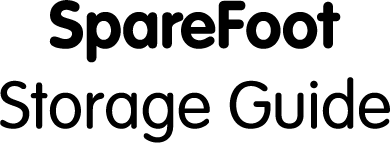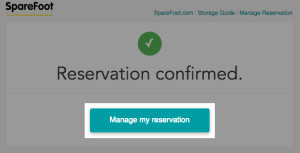Using SpareFoot
On this page
- What is SpareFoot?
- How do I use SpareFoot?
- How do I book my unit with SpareFoot?
- Is it really free?
- How can I change my booking on SpareFoot?
- How far in advance can I book a unit on SpareFoot?
- How many facilities are on your website?
- So you don’t actually own any of the facilities on your website?
- Is there a minimal rental term?
- Where does the 1-877 number on your website go?
- How do I contact SpareFoot for help or support with storage?
- What happens after I move in to my storage unit?
- How do I leave a review of my experience?
- What do I do when I move out?
- How do I cancel my reserved storage unit?
What is SpareFoot?
SpareFoot is an online marketplace that lets you quickly find, compare and book a self-storage unit online without the hassle of calling around to different storage facilities. We work with 7,500+ facilities (like your local mom-and-pop down the street!) to bring you the largest, most up-to-date selection of storage units all in one convenient place.
Simply put, SpareFoot makes self-storage the easiest thing to check off your to-do list, so you can move in and move on™ with your life.
Did this answer your question?
How do I use SpareFoot?
Finding storage can be a hassle, which is why SpareFoot is designed with ease-of-use in mind! Simply type in a zip code, address or intersection to view all the available storage units in that area. Our advanced search filters let you compare prices, locations, amenities, customer reviews and exclusive deals at 7,500+ facilities nationwide.
Find and reserve storage units online SpareFoot is the world’s largest online marketplace for consumers to find and reserve self-storage units, with comparison shopping tools that show real-time availability and exclusive deals. This fun tech startup is headquartered in Austin, TX.
Did this answer your question?
How do I book my unit with SpareFoot?
Once you’ve found a storage unit that fits your needs, you can book it online for free, no credit card required! You can also reserve your unit by phone—simply give us a call at 877-687-9771. There are no obligations, and you’re free to cancel at any time.
Did this answer your question?
Is it really free?
Yes! We’re completely free, no strings attached. You won’t spend a dime until you arrive at the facility to complete your lease agreement and move in.
Did this answer your question?
How can I change my booking on SpareFoot?
We understand that plans change all the time, especially if moving is involved. You can call us at 877-691-0042 to modify or cancel your booking. One of our Amazing Customer Experience agents will help you adjust your reservation as needed.
You also have the option to change your booking online—just click the “Manage my reservation” button in the confirmation email you received from SpareFoot after you made the booking.
Did this answer your question?
How far in advance can I book a unit on SpareFoot?
Different facilities have different holding periods, but in general, we ask our facilities to hold a unit for up to 60 days in advance.
Did this answer your question?
How many facilities are on your website?
There are a whopping 7,500+ facilities listed on our website! They range from your local mom-and-pop down the street to the Uncle Bob’s around the corner.
Are you a storage facility owner? Find out why you should add your facility to the SpareFoot family here.
Did this answer your question?
So you don’t actually own any of the facilities on your website?
Nope. We exist to help customers like you find storage and storage facilities find tenants! Our goal is to make booking storage online as easy and pain-free as possible.
Did this answer your question?
Is there a minimal rental term?
The vast majority of facilities rent on a month-to-month basis. However, there are a small number of facilities with specific rental time requirements. Always check with your facility beforehand!
Did this answer your question?
Where does the 1-877 number on your website go?
That number goes to SpareFoot’s reservation center. Give us a call anytime if you have questions or need to find storage—we’re here to help you out!
Did this answer your question?
How do I contact SpareFoot for help or support with storage?
You can give us a call at 877-687-9771. We’re also all over social media, so feel free to like us on Facebook or follow us on Twitter. We’re a fun, dynamic team and we’re dedicated to making storage fast, simple and painless for you.
You can also keep up with our antics on The SpareFoot Blog. It’s full of storage and moving advice, startup news, company updates, and fun features on what our wacky SpareFeet are up to.
Did this answer your question?
What happens after I move in to my storage unit?
SpareFoot will send you an email the day after you were scheduled to move in. This email will ask you to confirm one of three options:
- “Yes, I moved in!”
- “I plan to move in later”
- “No, and I don’t plan to”
Just choose the one that applies, and we’ll automatically enter you in our drawing for a $100 Visa gift card just for responding. This helps us make sure we’re communicating effectively with our facilities.
Did this answer your question?
How do I leave a review of my experience?
After you move in to your unit, we’ll send you an email that reminds you to review your storage facility. You can also visit your facility’s page on SpareFoot and leave a review at any time.
Reviews are super helpful for other storage shoppers, and we love it when you leave them! That’s why we’ll automatically enter you in our monthly drawing for a $250 Amazon gift card when you leave a review.
If you would like to review your experience with SpareFoot, head here.
Did this answer your question?
What do I do when I move out?
All move-out processes are handled by your storage facility— there’s no need to do anything through SpareFoot once you move out. If you miss us (and you just might!), you can keep up with your favorite storage startup on Facebook or Twitter. We also have a fantastic blog with moving advice, cool storage stories and tales from the SpareFoot office. And if you ever need storage in the future, we’re right here for you!
Did this answer your question?
How do I cancel my reserved storage unit?
If you need to cancel your storage unit for any reason, simply click the “Manage my reservation” button in your confirmation email from SpareFoot. This will take you to your reservation confirmation page, where you can edit the details of your reservation.
To cancel, click “Cancel this reservation” in the “YOUR STORAGE FACILITY” section.
Did this answer your question?
Still have questions? We've got answers!
Submit this form and our Amazing Customer Experience team will help you with your storage questions.